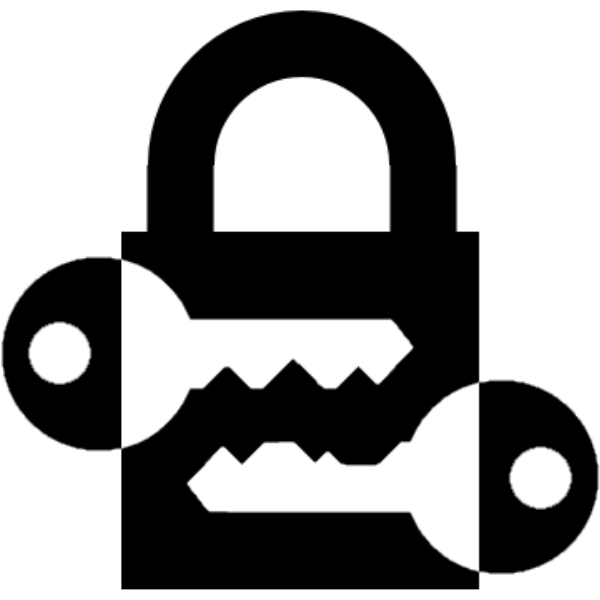
HCC Crypto
- Home
-
X509 Certificate Tools
Generate PKCS #10 Certificate Signing Request (CSR) View PKCS #10 Certificate Signing Request (CSR) Convert PKCS #10 Certificate Signing Request (CSR) to PEM or DER Encoding Generate X509 Certificate View X509 Certificate Validate X509 Certificate Chain Convert X509 Certificate to PEM or DER Encoding Generate X509 Certificate Revocation List (CRL) View X509 Certificate Revocation List (CRL) Validate X509 Certificate Revocation List (CRL) Convert X509 Certificate Revocation List (CRL) to PEM or DER Encoding
- Certificate Attribute Checking
- Private Key Tools
- Code Signing Tools
- Contact
Generate Ruleset
This tool generates a ruleset file that can be used to check certificate attributes. The left column displays available rules, the middle column displays rule settings, and the right column displays rules selected for the ruleset. Select rules on the left to display the associated rule settings in the middle. Any change to the settings will automatically add the rule to the ruleset on the right. After you are done adding rules to the ruleset, click 'Create File' on the right.